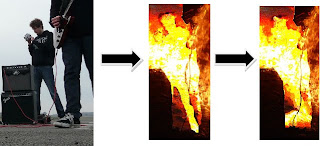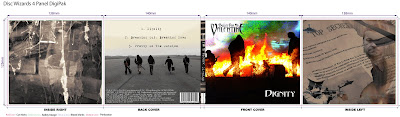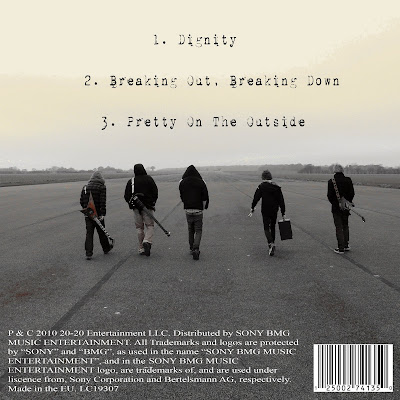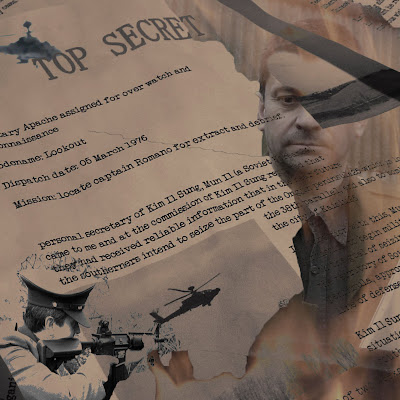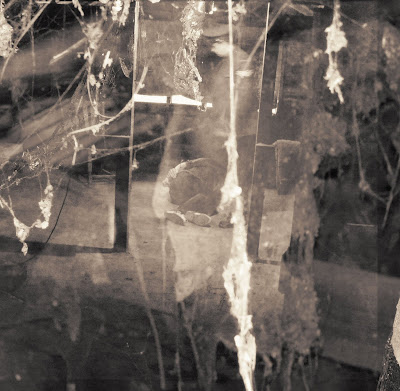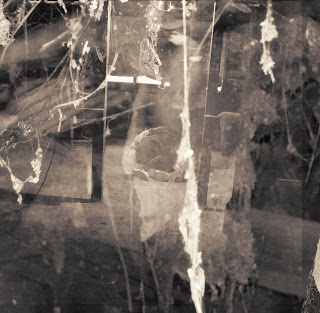- The conventions we made use of
- Any unconventional features
- How we made use of Goodwin's 6
- The way in which we combined the main product with the ancillary tasks
- How we created a "Brand" for the artist
- How we made use of Audiance feedback for all parts of the task
- How we collected our audiance feedback
- the ways in which we made use of technology
- The changes we would make if we made the product again
These points will be posed as questions by members of the audience directly to me and Andy. We will also gather some clips of the audience's reactions to our music video which will be included in our evaluation. To create a fairly topical backdrop to our evaluation made a large scale print out of the front cover of our digipack which consists of 9 A3 sheets of paper which have been trimmed down and stuck together: